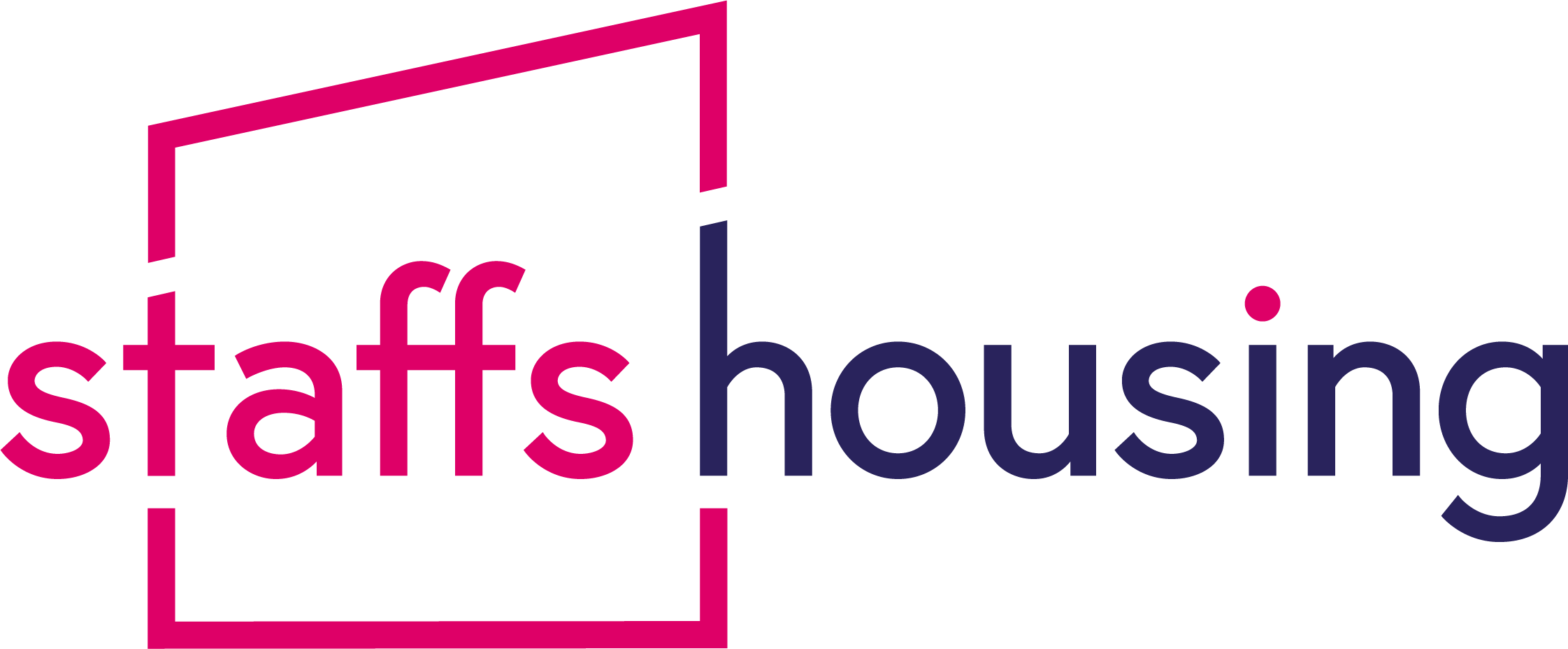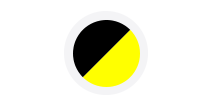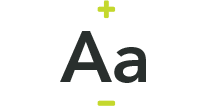How to apply for a home
There's a lot to consider when applying for a home with Staffs Housing. We've pulled together this short video to explain everything that you need to know before you apply. We also have detailed guides at the bottom of this page.
Everything you need to know...
There's lots to consider before you apply for a home with us. We've pulled all this information together into our FAQ section, which has information on:
- What our average price is
- Whether a deposit is needed
- What ID I need to prove I'm eligible to rent
Once you've found a home with us that you love, we recommend you check that it's affordable. You can use a benefits calculator to make sure you're claiming all the benefits you're entitled to, and a budget calculator to help you work out how much money you'll have left over each month after paying rent, council tax, utilities, and other expenses.
We have plenty of great quality affordable homes throughout Staffordshire and the surrounding areas. To see all our properties, visit our property search page. We include all the information you'll need, including photos, weekly rent, and more details.
Once you've found a home, check your household matches our criteria. You might need to be a specific age, have a local connection, or household type to rent some of our homes.
Once you've found the home you like, you can apply by completing the form at the bottom of the property page.
If you are registered with your local authority for housing, they will tell you how to apply for one of our homes. This is called a nomination, and the process will depend on which local authority you are with, so get in touch with their housing team to find out more.
We also have dedicated housing for people over 50. Our independent living villages are perfect for those over 55 looking for a vibrant communal life.
We let our homes on a first come, first served basis. If you meet our criteria, and are successful, we'll get in touch with you directly to arrange the next steps.
Because of the number of applications we receive, we're unable to contact every person whose application has been unsuccessful.
Once we've offered you the property, we'll give you a chance to visit your new home with a member of our Neighbourhood Team. This is your opportunity to as them any questions you might have about the house, the local area, or renting with us. You're more than welcome to bring along a friend or family member.
We also recommend you bring a tape measure so you can start to plan where you will put your furniture, and can measure for curtains, carpets, or flooring as our homes don't have them except for in the kitchen and bathroom.
For the first year in your home, you'll be placed on a starter tenancy. If you've enjoyed living in your new home, and we've both stuck to the better together policy, we'll convert your starter tenancy into a full tenancy.
We've taken the key information from our lettings policy and added it to this page. However, if you want to read the full policy you can do so by visiting our policies page.

Have a question?
Head over to our FAQs page!