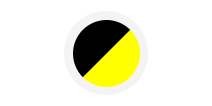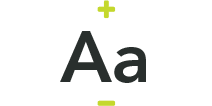Types of mobility scooters
- Class 1 - Manual wheelchairs without an electric motor.
- Class 2 - Powered wheelchairs and scooters for pavement use with a maximum speed of 4mph.
- Class 3 - Powered wheelchairs and scooters for use on the highway with a maximum speed of 8mph. If you have a class three scooter, you need to register with the DVLA for road use. These also need to be licensed
in the disabled taxation class. Class 3 scooters aren’t allowed inside our villages.
Do I need permission to keep a scooter?
Yes. If you are a village resident and want to keep a mobility scooter, you need to complete our application process first. This is to make sure there’s suitable storage for your scooter and everyone’s scooters are safe to use.
How do I apply to keep a scooter?
- To apply, contact us to say you want to keep a mobility scooter.
- Once you’ve done this, we will complete a risk and needs assessment with you and give you more information on which scooters are allowed in your village. Your scooter must have mirrors.
- When your scooter has been approved, we will need to see a copy of your insurance, which must include public liability, and service documents. We need to keep these on our system and update them each year.
- There is a limit of one scooter per person. You can only use and store your scooter on-site if you’ve completed this process. If you haven’t done this, you will be asked to move the scooter from the village
until your application has been approved. If you drive your scooter dangerously, or without permission, we may take legal action, which you will have to pay for.
Before buying a mobility scooter consider your options
Have a budget in mind to spend, consider costs for insurance, break down cover, maintenance, servicing and repairs. The Mobility Scheme may be an option. Ask your village’s reception if you would like further details.
Choose a dealer experienced in assessing your needs and can offer the appropriate training. Think about hiring a scooter before purchasing one to see how you get on.
Be familiar with the controls before buying it and taking it home. Make sure you have instructions on how to use your scooter as second hand scooters may not have them. Ask if there is a warranty, what it covers and for how long.
Using your scooter around the village
Drive at a low speed at all times around our villages and be aware of others. If you cause any damage to the building or any property in our villages, let a member of our team know straight away. We will let you know if there is any charge for repairs.
Where can I store my scooter?
All mobility scooters must be stored and charged in either the scooter stores or your apartment.
If you choose to store and charge your scooter in your apartment, we will give you some advice on how to reduce any risks.
If you choose to keep it in one of our dedicated stores, a small fee will be added to your rent account to cover the cost of charging your scooter.
Make sure you park your scooter in the designated spots in the communal areas. Don’t charge your scooter in any communal areas.
The village manager may change where you can park and use your scooter in the village if they think there’s a health and safety risk.
Tip to keep the village safe, remember:
Never store your scooter in corridors or stairwells as they might be an obstruction, trip or fire hazard.
The scooter must be electrically safe and PAT tested as part of your yearly scooter service.